Blog
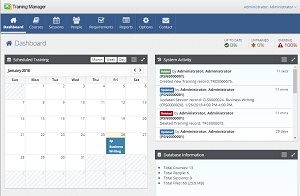
Dashboards and data Scope
November 3, 2022
Training Manager Web Edition has been updated to include new Dashboards and a data "Scope" field to filter the training data available to a user.
Dashboards:
Select a dashboard using the drop-down located in the upper left of the main Dashboard (Home) page. The available selections are available based on your personnel "Scope".
- My Dashboard: "My Dashboard" is filtered to display only the data for the currently logged in user. This provides the user with lists of both their Completed Training and Required Training, as well as the status for each.
- Group Dashboard: The "Group Dashboard" is filtered to display the Summary data for the currently logged in user's Personnel Group.
- Location Dashboard: The "Location Dashboard" is filtered to display the Summary data for the currently logged in user's Personnel Location.
- Supervisor Dashboard: The "Supervisor Dashboard" is filtered to display the Summary data for the currently logged in user's Direct Reports.
- Company Dashboard: The "Company Dashboard" displays the Summary data for the entire Company.
Scope:
The "Scope" field is set on the Personnel detail page - Accounts tab.
- Individual: The "Individual" Scope allows the user to access their own training data only.
- Group: The "Group" Scope allows the user to access the training data for their Personnel Group only.
- Location: The "Location" Scope allows the user to access the training data for their Personnel Location only.
- Direct Reports: The "Direct Reports" Scope allows the user to access the training data for their Direct Reports only.
- Company: The "Company" Scope allows the user to access the training data for the entire company.
