Blog
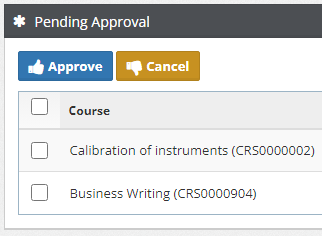
User Submitted Training
February 9, 2023
The User Submitted Training feature streamlines the data entry process for "Read and Understand," SOP Training, and Self-Study Training by allowing users to submit their training records for approval online.
Here's how it works:
- Users enter their training records on their "My Dashboard" page and submit them for approval.
- The training records are added to the database with the status "Pending Approval." These records will not fulfill any training requirements until approved.
- Administrators can view the list of training records that are "Pending Approval" on the "Company Dashboard", and then approve or cancel these records in bulk or one-by-one as needed.
- Once the training records are approved or cancelled by an Administrator, their status is automatically updated in the system to "Completed" or "Cancelled" accordingly.
This process reduces the chances for errors in filling out a paper training form, since the data is validated at the point of initial entry, and it saves time and effort in avoiding the routing of paper training forms for "Read and Understand", SOP Training, and Self-Study Training.
Please see these links for more information in the user guide:
